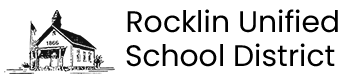Student Chromebooks
Student Access to Chromebooks - at home & school
Student Access to Chromebooks - at home & school![]()
Student Access to Chromebooks - at home & school
Rocklin Unified School District (RUSD) is committed to provide safeguards to protect student privacy, data, and personal information. Beginning with the 2022-23 school year, all Middle and High School students were required to bring a Rocklin Unified District-Managed Chromebook to school each day. This program will continue for the 2025-2026 school year.
Rocklin Unified REQUIRES all families to check out a district device for their students beginning in grade 7 and continuing through graduation. District devices are supported and managed in a way that ensures students have the best access to classroom materials and are kept safe while online both on campus and at home.
With bad actors looking to gain access to and exploit user information and school networks, Rocklin Unified continues to add additional security measures and practices into place to ensure that we are safeguarding and protecting your data. Each Chromebook that will access our network and be used at school will need to have a Google Management Console License for education installed to seamlessly work with RUSD’s network security protocols, access your students' online curriculum, and ensure that student privacy, personal information, and data is being kept secure.
Because of this, Rocklin Unified is no longer installing licenses on personal Chromebooks abd encourages families to leave personal devices at home.
Why a Chromebook and Not Our MacBook or Windows PC?
Rocklin Unified School District uses Google Workspace for students and staff. Because of this most of the tools our teachers and students use are designed to work with Chromebooks: Secure Browsers, State Testing, Classroom Management, Focused Browsing (blocking the ability to Google answers), and many other tools. These tools only work via Chromebooks using apps and extensions we push out from our Admin Console. Many times teachers are required to 'check-out' a Chromebook to a student in the classroom who has brought their own device in order to use many of these tools. Because we are checking devices out to strudents, classrooms will no longer have full carts of Chromebooks waiting to be checked out to students who do not have a Chromebook.Personal devices WILL NOT be supported for technical issues or ensured their compatability with online instructional content. Rocklin Unified REQUIRES all families to check out a district device for their students beginning in grade 7 and continuing through graduation.
Rocklin Unified has partnered with GoGuardian as our content filter for the district. GoGuardian not only offers superb content filtering but also provides teachers with tools to manage the online experience in the classroom including seeing and managing open tabs, the history of sites that are visited, and the ability to pause the Internet for all students. We are also excited to provide parents with the GoGuardian ParentApp*. This app gives parents direct access to online activity reports and filtering controls at home. GoGuardian will also notify designated staff about online activity that indicates a risk of suicide or self-harm.
Below Are Some Useful Links For Families Regarding Google Workspace for Education's Privacy and Data Safety Policies.
- The Google Workspace for Education Privacy Notice describes how Google products and services collect and use information when used with Google Workspace for Education accounts.
- Information about the legal commitments Google makes for Google Workspace for Education Core and Additional Services is available in their Help Center.
- Information about how Google’s products work to protect privacy is available in our Product Privacy Guide
and at privacy.google.com. Note that Google does not use any user personal information (or any information associated with a Google Workspace for Education Account) to target ads for Google Workspace for Education users in primary and secondary (K–12) schools, and any statements about ads on those pages are overridden by this restriction from our Privacy Notice.
- Information about Google's compliance with international legal obligations on data protection can be seen in the Data Processing Amendment to Google Workspace and/or Complementary Product Agreement, which describes extensive measures for data security that Google and its customers have agreed.
- Answers to many top questions about privacy and security appear on our Google for Education Privacy and Security Center.
- Parents can visit myaccount.google.com while signed in to their child’s Google Workspace for Education account to view and manage the personal information and settings of the account.